- HOME
- Introduction
- TOPCIT Scores
- Certificate
Certificate
TOPCIT Certificate
TOPCIT test takers are issued a certificate for each test.
TOPCIT Certificates can be accessed through [My Page > Score & Certificate] menu on the TOPCIT website.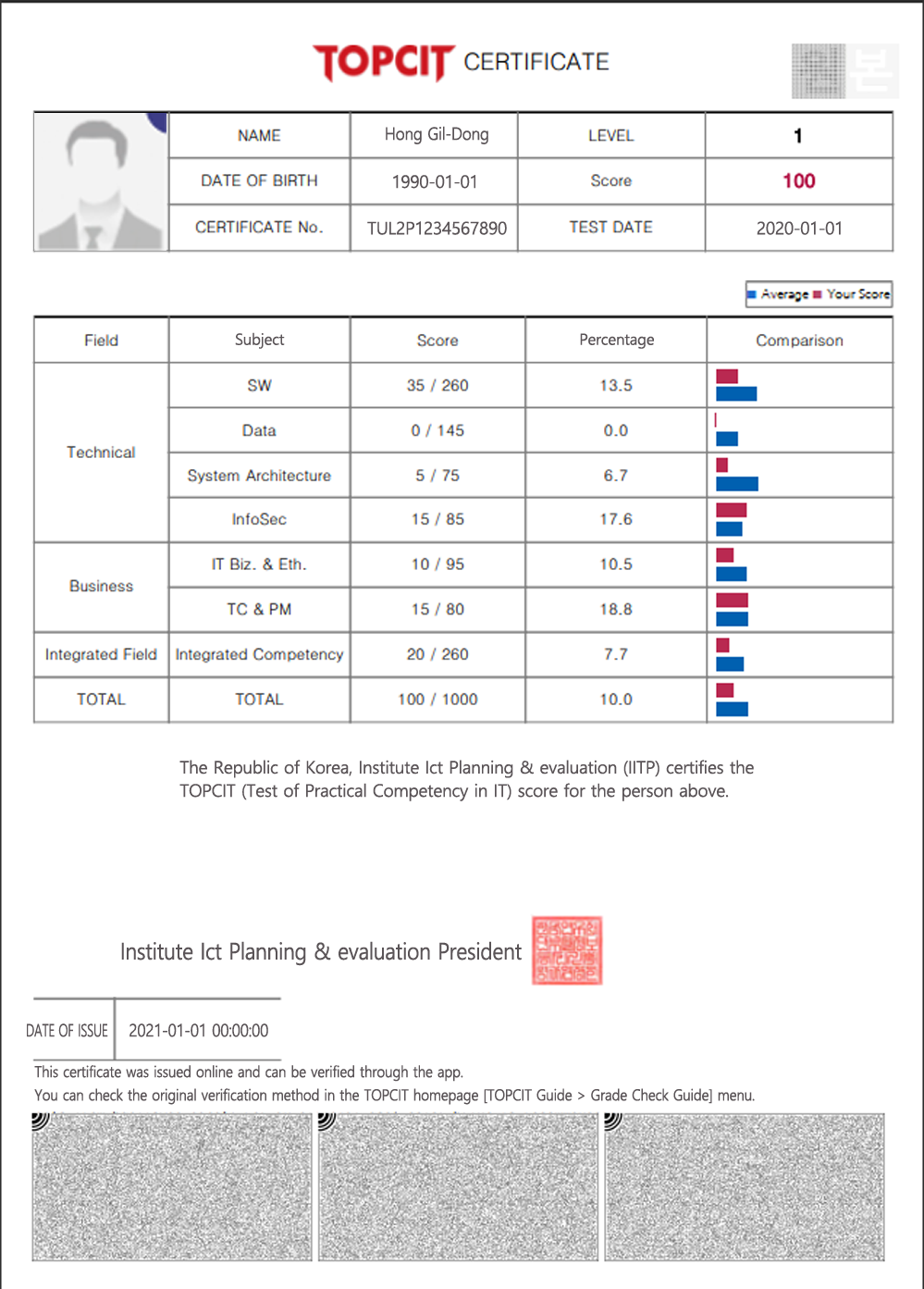
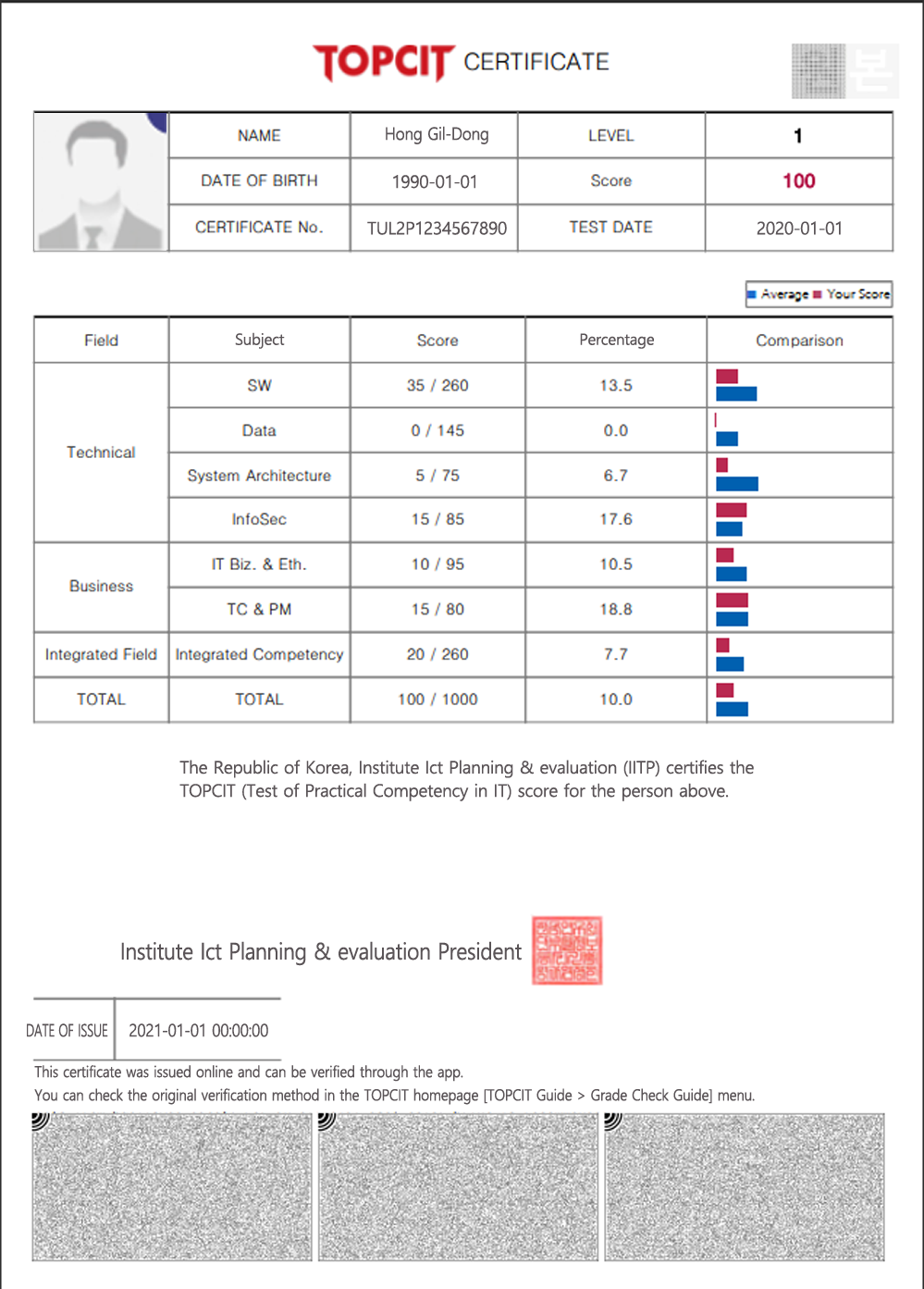
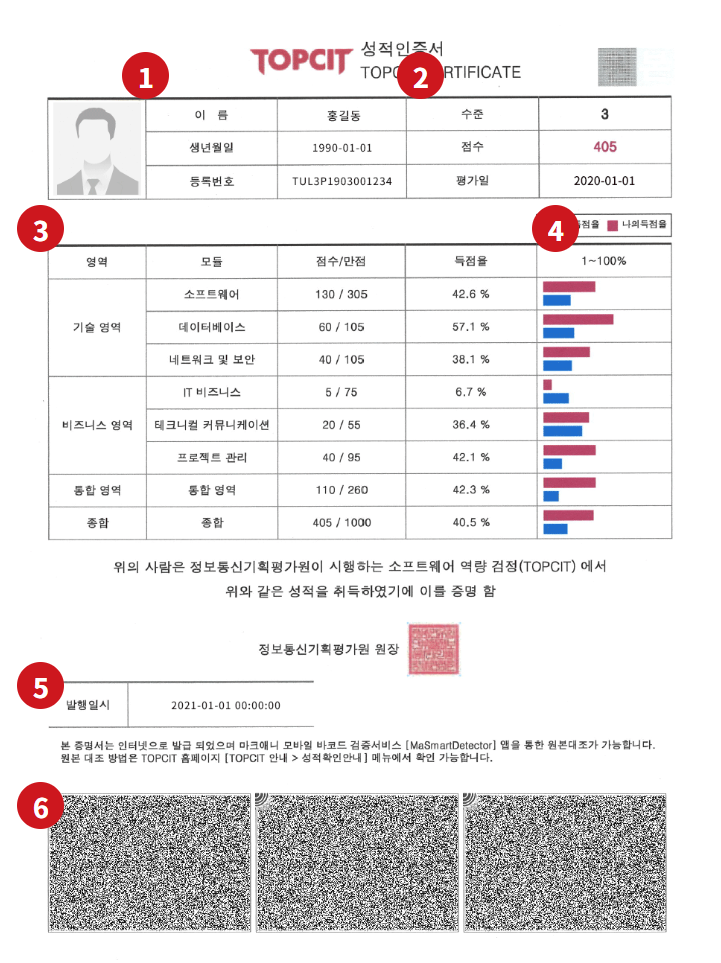
Application information
Name, date of birth, and certificate registration number are displayed. In order to issue a certificate, you need to update your personal information such as photographs and English names that you can check.
Level / Score
The TOPCIT level and score are displayed. The TOPCIT competency level consists of 1 to 5 levels (refer to [TOPCIT> Evaluation System] menu)
Score by module
The score of the candidate is displayed against the score per module.
Scoring Ratio
Displays the scoring percentage of candidates converted to percentages by module. The bar graphs can be compared to the average score for all candidate modules.
Issue date
TOPCIT The date of issue of the certificate is displayed.
Prevention of Forgery and Corruption Tags
Tags and 2D barcodes are displayed to prevent forgery and alteration of electronic documents.
- 1Certificate Information: Name, date of birth, and certificate registration number are displayed.
- 2TOPCIT Level / Score / Test Date: TOPCIT level and score are displayed. There are 5 TOPCIT competency levels (refer to the [Introduction > Overview > Competency Level] menu)
- 3Scores for each subject: Your score out of 1,000 points.
- 4Percentage: Your score is converted to a percentage for each subject. The bar graph compares your score to the average score of everyone else.
- 5Issuance date: The date and time of when the certificate was issued.
- 6Anti-forgery tag: A 2D barcode is generated to verify the origin of your electronic document.


